Couchdb query multiple keys – How To
When you work with Couchdb. You want to get multiple keys from a view. Today I will show you how to do that. What you need is to create a post request. Then submit the keys.
Your HTTP request will look like this:
POST /your_db/_design/yourFilters_A/_view/getItemByForeignKeyId
Content-Type: application/json
{
"keys" : [
"AAA",
"BBB"
]
}
Param:
- keys (json-array) – Return only documents where the key matches one of the keys specified in the array.
Or trying to use key:
POST /your_db/_design/yourFilters_A/_view/getItemByForeignKeyId
Content-Type: application/json
{
"key" : "ABC"
}
Param:
- key (json) – Return only documents that match the specified key.
Structure for you to understand:
GET /{db}/_design/{ddoc}/_view/{view}
Parameters:
db – Database name
ddoc – Design document name
view – View function name
If you have any questions, please comment

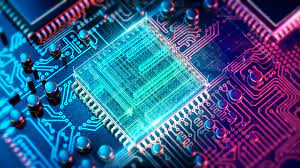


More Stories
Couchdb get all docs – How to – 2019
Couchdb the basics, introduction and learn – 2019