Overview NoxPlayer – Android emulator for PC Download Now 2019
Nox Player PC allows users to install applications and play Android games on computers. By downloading and installing Nox, users can install applications and play Android games on their computers.
Nox Player is very useful when allowing users to play games or install Android applications on a PC, not only that, the software also provides a way to play Android games with the help of a mouse and computer keyboard, to create but experience Play the best game. Users can select a folder location for the virtual Android device and access it.
Nox Player brings Multiplayer mode to users. This mode can run multiple applications or games simultaneously on the same screen. Each app or game will display in one window and you can control them all at the same time. This is like using multiple phones at the same time. The special thing about Nox is that it is designed to support gamepads and controllers as well as keyboard and mouse support.
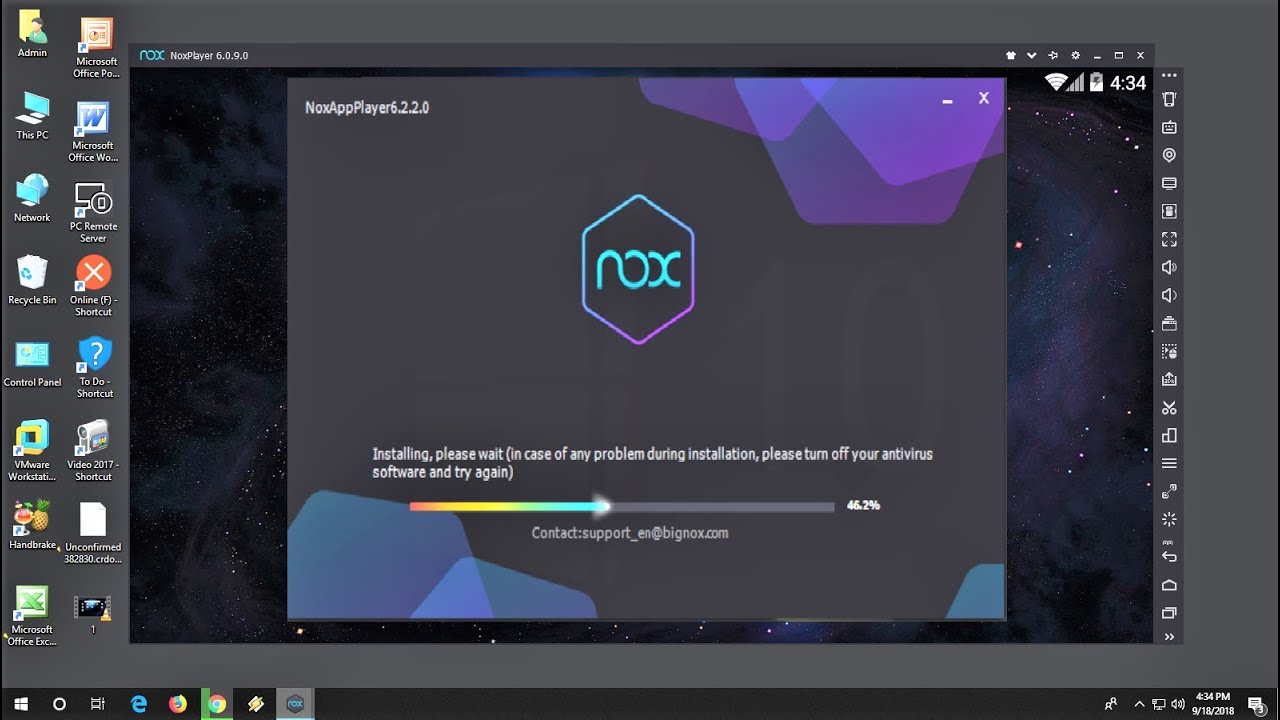
Nox Player is compatible with Windows 10. You can also change your screen resolution and CPU or RAM options based on your computer’s performance. In addition to Nox, Droid4X is also an Android emulator on lightweight computers, suitable for not too high computer configuration. If you want to try it out, you can download Droid4X.
Download link NoxPlayer
NoxPlayer 6.6.0.5
NoxPlayer Setup 6.6.0.5 full intl – Windows
NoxPlayer Installer for Mac v2.0.0.0 en 0117

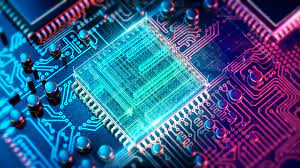


More Stories
Sony’s Reluctance Impacts Minecraft’s Native Version on PlayStation 5, Says Xbox Boss
Diablo IV Quest Line Empowers Players Through a Thought-Provoking Mental Health Message
The Battle for Xbox’s Merger with Activision: A Deep Dive into the FTC Hearings